In today’s fast-paced business landscape, companies are constantly seeking ways to optimize their operations and stay ahead of the competition. One significant shift in this pursuit is the adoption of custom business apps that address specific operational challenges.
These tailored solutions enable businesses to streamline workflows, enhance data management, and create more efficient communication channels across departments, ultimately saving time and improving productivity.
By leveraging the right tools and creating relevant content, businesses can drive measurable results and gain a competitive edge.
Key Takeaways
- Custom business apps can transform your business by addressing specific operational challenges.
- Taylor-made solutions help streamline workflows and enhance data management.
- Efficient communication channels across departments can be created using custom apps.
- Businesses can drive measurable results by leveraging the right tools and content.
- Custom app integration can lead to improved productivity and reduced time wastage.
The Business Transformation Potential of Custom Apps
Custom applications offer a pathway to business transformation by streamlining processes and enhancing productivity. By adopting tailored app solutions, businesses can address their unique challenges and capitalize on new opportunities.
Why Off-the-Shelf Solutions Fall Short
Generic software solutions typically include unnecessary features while lacking critical functionality specific to business needs. This mismatch creates workflow gaps and inefficiencies, as businesses must adapt their processes to fit the software rather than the other way around.
The Strategic Advantage of Tailored Technology
Tailored technology provides a competitive edge by addressing specific pain points and capitalizing on unique business opportunities. Custom solutions can evolve alongside the business, with updates and new features implemented as needs change.
- Custom apps eliminate workarounds and improve staff productivity by mirroring exact business processes.
- Tailored technology addresses specific pain points and capitalizes on unique business opportunities.
- Custom solutions evolve alongside the business, with updates and new features implemented as needs change.
- Strategic app development turns unique intellectual property and operational advantages into scalable digital assets.
“The right technology can transform a business by streamlining operations and enhancing customer experiences.”

| Feature | Off-the-Shelf Solutions | Custom Apps |
|---|---|---|
| Process Alignment | Businesses adapt to software | Software mirrors business processes |
| Feature Customization | Limited, with unnecessary features | Tailored to specific business needs |
| Scalability | Rigid, with limited updates | Evolves with the business, with regular updates |
Identifying Opportunities for App Integration in Your Business
To harness the full potential of customapps, businesses must first identify areas where technology can drive significant improvements. This involves a thorough analysis of current processes and pain points.
Begin by mapping your current business processes to identify bottlenecks, redundancies, and manual tasks that could benefit from automation. This step is crucial in understanding where custom apps can make the most impact.
Conducting a Process Efficiency Audit
A process efficiency audit is a systematic examination of your business operations to identify areas for improvement. Look for areas where employees are creating workarounds or using multiple systems to complete single tasks—these are prime opportunities for custom app solutions.
- Gather feedback from frontline staff who can provide valuable insights into daily operational challenges.
- Analyze customer feedback and service issues to identify external-facing processes that could be improved.
- Quantify the current costs of inefficient processes in terms of labor hours, error rates, and missed opportunities.
For instance, a company might use Google Maps to optimize delivery routes, reducing fuel consumption and lowering emissions. This not only improves operational efficiency but also enhances customer satisfaction by ensuring timely deliveries.
Prioritizing Pain Points for Digital Solutions
Once you’ve identified potential areas for improvement, prioritize them based on their impact on your business and the feasibility of implementing a digital solution. Consider using a scoring system to evaluate each opportunity.
| Process | Current Challenges | Potential Impact of App Integration |
|---|---|---|
| Order Processing | Manual data entry, high error rates | Automated data capture, reduced errors |
| Customer Service | Long response times, lack of omnichannel support | Unified customer view, faster response times |
| Inventory Management | Inaccurate stock levels, overstocking | Real-time inventory tracking, optimized stock levels |
As Forbes notes, “Companies that leverage technology to transform their business processes can achieve significant competitive advantages.” By identifying and addressing pain points through custom app development, businesses can gain a strategic edge in their respective markets.
“The key to successful digital transformation is understanding your business processes and identifying where technology can drive meaningful change.”
To find app solutions that fit your business needs, consider the details of your operations and the data you need to make informed decisions. By doing so, you can unlock the full potential of custom apps and drive business growth.

How Apps Streamline Internal Business Operations
Businesses can achieve operational excellence by leveraging custom apps designed to meet their specific needs. Custom internal apps can significantly enhance the way businesses operate by streamlining processes, improving communication, and automating tasks.

Enhancing Team Collaboration
Custom internal apps create centralized information hubs where team members can access real-time data, eliminating information silos and reducing communication delays. Team collaboration is further enhanced through custom apps that integrate communication tools, project management, and document sharing in contextually relevant ways.
- Workflow automation apps can route approvals, notifications, and task assignments automatically.
- Document management applications streamline version control, approval processes, and compliance documentation.
Automating Administrative Tasks
Administrative tasks like data entry, report generation, and routine communications can be automated through custom apps, freeing staff to focus on higher-value activities. By automating these tasks, businesses can reduce administrative overhead and ensure consistent process execution.
- Custom dashboards provide management with real-time visibility into operations.
- Custom apps can be integrated with Google Workspace to enhance productivity.
By implementing custom apps, businesses can significantly improve their operational efficiency, enhance team collaboration, and automate repetitive tasks, ultimately leading to improved productivity and competitiveness.
Boosting Customer Experience Through Custom Applications
Custom applications are revolutionizing the way businesses interact with their customers, offering personalized and seamless experiences. By developing tailored solutions, companies can significantly enhance customer satisfaction and loyalty.

Creating Seamless Omnichannel Experiences
Omnichannel applications ensure consistent customer experiences across mobile, web, in-store, and other touchpoints, creating a unified brand experience. This consistency is key to building trust and loyalty with customers.
- Custom customer-facing apps provide personalized experiences based on user preferences, purchase history, and behavior patterns.
- Self-service portals and knowledge bases empower customers to find information and resolve issues independently.
Personalizing Customer Interactions
By leveraging customer data, businesses can create highly personalized interactions that drive engagement and loyalty. This includes loyalty programs and personalized recommendations integrated into custom apps.
- Customer data collected through custom apps provides valuable insights for product development and marketing strategies.
- Real-time feedback mechanisms allow businesses to quickly identify and address customer concerns.
By focusing on these aspects, businesses can significantly improve their customer experience, leading to increased loyalty and ultimately, business growth.
Planning Your Custom App Development Project
Before diving into custom app development, it’s essential to have a solid plan in place. This involves several critical steps that will ensure your project is successful and meets your business objectives.
Setting Clear Business Objectives and KPIs
To start, you need to define clear business objectives that outline what problems your custom app will solve and what outcomes constitute success. Establishing specific, measurable KPIs is also crucial. These might include metrics such as time saved, error reduction percentages, customer satisfaction improvements, or revenue increases.
Budgeting and Resource Allocation Strategies
Developing a comprehensive project scope document is vital. This document should outline required features, integration points with existing systems, and technical specifications to prevent scope creep. You should also create realistic budget projections that account for all phases of development, including discovery, design, development, testing, deployment, and post-launch support.
Consider various development approaches and their cost implications, such as in-house development, outsourcing to agencies, or using low-code/no-code platforms for simpler applications. Allocating resources effectively is not just about initial development; it’s also crucial for training, change management, and ongoing maintenance to ensure long-term project success.
When planning your custom app development project, it’s also important to consider how you will find the right resources and potentially leverage platforms like Google Play to distribute your app. By carefully planning and allocating resources, you can ensure that your custom app development project is a success.
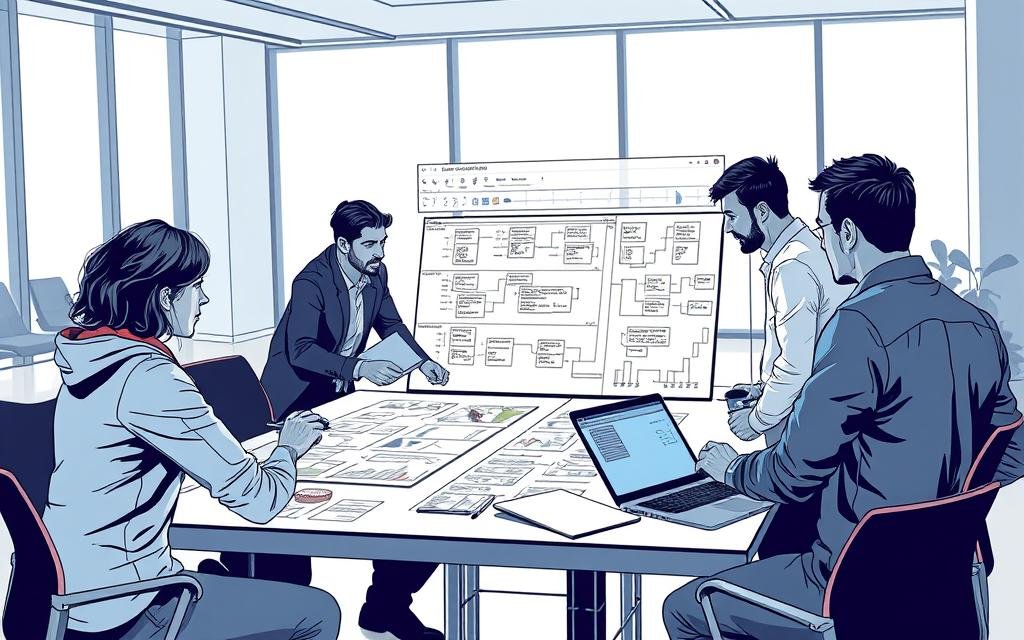
Selecting the Right Development Approach for Your Needs

Choosing the right development approach is crucial for the success of your custom app. When considering custom app development services, you must weigh several factors to determine the best strategy for your business.
In-House Development Considerations
In-house development provides greater control and institutional knowledge retention. However, it requires significant investment in skilled personnel and ongoing training. This approach is beneficial when you have a complex app with specific requirements.
Choosing the Right Technology Stack
Selecting the appropriate technology stack is vital for your app’s performance and scalability. Consider your existing IT infrastructure, available talent pool, security requirements, and long-term maintenance capabilities. For instance, native app development offers optimal performance, while cross-platform frameworks provide broader reach.
- In-house development provides greater control but requires significant investment.
- Outsourced development offers specialized expertise and faster time-to-market.
- Hybrid approaches combine internal product ownership with external development resources.
- Technology stack selection should consider IT infrastructure and security requirements.
- Native app development offers optimal performance, while cross-platform frameworks provide broader reach.
- Low-code and no-code platforms can accelerate development for simpler applications.
With Google’s app licensing system, admins can bulk purchase, manage, and track license usage at scale for top apps using the Google Admin console. This feature is particularly useful for businesses leveraging Google Workspace for enhanced productivity.
Essential Features Every Business App Should Include
To maximize the potential of your business app, it’s crucial to incorporate certain essential features. These features not only enhance the app’s functionality but also ensure that it meets the diverse needs of your business and its customers.
One of the critical aspects of a successful business app is its ability to integrate with existing systems. This is where API integration capabilities come into play, allowing your custom app to connect with Google Workspace and other business tools seamlessly.
Integration Capabilities with Existing Systems
API integration is vital for creating a unified ecosystem within your organization. By enabling your app to connect with other business systems, you can streamline processes, reduce data silos, and improve overall efficiency. For instance, integrating your app with Google Play can simplify the process of distributing your app to users.
| Integration Type | Benefits |
|---|---|
| API Integration | Streamlines processes, reduces data silos |
| Google Workspace Integration | Enhances collaboration, improves productivity |
Security and Data Protection Measures
Another essential feature of a business app is robust security and data protection. This includes implementing robust authentication and authorization systems to protect sensitive business data. Regular updates are also crucial for maintaining the security and stability of your app.
- Implement robust authentication and authorization systems to protect sensitive business data.
- Ensure API integration capabilities to connect with existing business systems.
- Design a responsive app that functions properly across various devices and screen sizes.
- Incorporate analytics and reporting features to provide insights into app usage patterns.
- Enable offline functionality to ensure business continuity in various environments.
- Establish regular security updates and vulnerability patching processes.
As noted by security experts, “Regular updates are crucial for maintaining the security and stability of your app. When you update your apps to the latest version, it gives you access to the latest features and improves app security and stability.”
“The key to a successful business app is not just its features, but how well it integrates with existing systems and protects user data.”

By incorporating these essential features, you can create a business app that not only meets your current needs but also scales with your business in the future.
Step-by-Step App Development Process
Developing a custom app involves a series of strategic steps that transform your business vision into a functional reality. This process ensures that the final product meets your business objectives and is user-friendly.
Key Milestones in App Development
The journey from concept to deployment involves several key milestones. These include gathering detailed requirements, creating intuitive user experiences, and rigorous testing.
- Gathering detailed requirements through stakeholder interviews and process analysis
- Creating wireframes and prototypes to visualize the app’s functionality
- Breaking down the development process into manageable sprints
- Conducting quality assurance testing throughout the development process
- Performing user acceptance testing with actual end-users
- Planning for deployment, including data migration and user training
Agile Methodologies for Business Apps
Agile development methodologies are particularly effective for business applications. They allow for flexibility and adaptation to changing business needs. By breaking the project into smaller, manageable chunks, agile methodologies enable regular feedback and continuous improvement.
To illustrate the importance of staying updated with app developments, consider the process of updating an app on Google Play: Open the Google Play Store app, tap the profile icon, and manage apps & device. Under “Updates available,” tap See details, and next to the app you want to update, tap Update. This process highlights the need for ongoing maintenance and updates in the ever-evolving landscape of business apps.

Implementing Your Custom App Solution Successfully
Effective implementation of a custom app solution requires careful planning and execution. To ensure the successful adoption of the new technology, businesses must consider both the technical and human aspects of the implementation process.

Training Staff and Ensuring Adoption
To facilitate a smooth transition, it’s essential to develop a comprehensive training program that addresses the specific needs of different user groups. Role-specific training materials should focus on how the app improves each user’s workflows, rather than providing generic feature overviews.
- Create tailored training content that highlights the benefits of the new app for various roles within the organization.
- Identify and empower internal champions who can provide peer support and demonstrate enthusiasm for the new solution.
- Establish clear communication channels for users to report issues, ask questions, and suggest improvements during the transition period.
Managing the Transition Period Effectively
A phased rollout strategy allows businesses to address issues with smaller user groups before company-wide deployment, minimizing disruptions and ensuring a smoother transition. It’s also crucial to set realistic expectations about the adjustment period, acknowledging that productivity may temporarily decrease before the benefits of the new system are fully realized.
By implementing these strategies, businesses can ensure a successful transition to their new custom app solution, maximizing its potential to transform operations and improve productivity.
With tools like Google Classroom, the integration of custom apps can be seamless, allowing users to access their apps directly within the platform. As noted, “With Classroom add-ons, teachers and students can use their apps right from Google Classroom. Setup is just a couple clicks,” highlighting the potential for streamlined integration and enhanced user experience.
Maintaining and Updating Your Apps for Optimal Performance

To achieve this, it’s essential to establish a regular maintenance schedule that includes performance optimization, security updates, and bug fixes. This proactive approach ensures your apps continue to function optimally, supporting your business operations without interruption.
Establishing Regular Update Schedules
Regular updates are crucial for maintaining app performance and security. By monitoring app performance metrics such as response time, error rates, and resource utilization, you can identify potential issues before they impact users.
It’s also important to collect and analyze user feedback systematically. This helps in identifying pain points and prioritizing feature enhancements that deliver the most business value, ensuring your apps continue to meet user needs.
Scaling Your App as Your Business Grows
As your business expands, your apps need to scale accordingly. Plan for scalability from the beginning by designing your app architecture to accommodate increasing data volumes and user numbers.
By following these strategies and maintaining a clear process for evaluating and implementing feature requests, you can ensure your business apps continue to support your business objectives, even as they evolve.
Measuring ROI from Your Custom App Investment
To gauge the true value of custom app investments, businesses must adopt a comprehensive ROI measurement approach. This involves assessing both quantitative and qualitative benefits to understand the overall impact of the app on the organization.
Establishing a baseline is crucial before implementing a custom app. This allows for accurate before-and-after comparisons of key business processes.
Key Performance Indicators to Track
To measure the effectiveness of a custom app, track key performance indicators (KPIs) such as direct cost savings, productivity improvements, and customer satisfaction scores.
- Track direct cost savings from reduced manual labor and decreased error rates.
- Measure productivity improvements through metrics like reduced process completion time.
- Evaluate customer impact through metrics such as satisfaction scores and retention rates.
Quantifying Productivity and Efficiency Gains
Quantifying the benefits of a custom app involves analyzing productivity and efficiency gains. This includes assessing the total cost of ownership and looking beyond quantitative metrics to qualitative benefits like improved employee satisfaction.

As noted by industry experts, “Measuring the ROI of custom apps is not just about cost savings; it’s about understanding their strategic value to the business.” This underscores the importance of a holistic approach to ROI measurement.
Integrating Apps with Google Workspace for Enhanced Productivity

Integrating custom apps with Google Workspace can significantly enhance productivity in your organization. By leveraging familiar tools like Gmail, Calendar, Drive, and Docs, you can reduce the learning curve for users and create a more streamlined workflow.
Connecting Custom Apps
Google Workspace integration allows your custom apps to tap into the power of Google’s business tools. With single sign-on capabilities through Google authentication, users can access multiple applications without needing to remember multiple credentials, thus simplifying user access while maintaining security.
Licensing and Management
Google’s app licensing system simplifies the procurement and management of commercial applications that complement your custom solutions. Admins can bulk purchase, manage, and track license usage at scale for top apps using the Google Admin console, making it easier to manage your apps.
The benefits of integrating custom apps with Google Workspace include:
- Seamless data exchange between custom apps and Workspace tools through Google’s APIs, creating unified workflows across platforms.
- Extending Google Workspace functionality with industry-specific or process-specific features not available in standard tools.
- Cloud-based infrastructure integration with Google Cloud Platform, providing scalability, reliability, and advanced features like machine learning capabilities for custom apps.
Real-World Business Transformation Success Stories
Custom app development has revolutionized numerous businesses across various industries. By tailoring applications to their specific needs, companies have achieved significant operational improvements and gained competitive advantages.
Small Business Digital Transformation
A regional manufacturing company saw a substantial reduction in paperwork by implementing a custom quality control app. This app digitized inspection processes and automated reporting, saving 15 hours of weekly administrative tasks.
Enterprise App Implementation
Large enterprises have also benefited from custom app development. For instance, an enterprise financial services firm reduced its compliance reporting time by 60% with a custom regulatory reporting app that automated data collection and validation.
Other notable examples include:
- A healthcare provider that improved patient satisfaction by 27% after deploying a custom appointment scheduling and telehealth app.
- A retail chain that increased inventory accuracy from 82% to 98% through a custom inventory management app.
- A professional services firm that improved project profitability by implementing a custom time tracking and resource allocation app.
These case studies demonstrate the versatility and effectiveness of custom app development in driving business transformation across different sectors and sizes.
| Industry | Custom App Solution | Impact |
|---|---|---|
| Manufacturing | Quality Control App | 15 hours saved weekly |
| Healthcare | Appointment Scheduling and Telehealth App | 27% improvement in patient satisfaction |
| Retail | Inventory Management App | Inventory accuracy increased to 98% |
As businesses continue to embrace digital transformation, the role of custom apps in driving operational efficiency and innovation will only continue to grow. By leveraging tailored app solutions, companies can address specific pain points and achieve significant improvements in productivity and customer satisfaction.
Overcoming Common App Development Challenges
Creating a successful custom app requires overcoming several common development challenges. App development projects often involve complex processes that can be fraught with obstacles, from technical hurdles to user adoption issues.
One of the primary concerns in app development is addressing technical challenges. These can range from scope creep to integration issues with legacy systems.
Technical Hurdles and How to Address Them
Technical hurdles can significantly impact the success of an app development project. For instance, scope creep can be combated with clear requirements documentation, change management processes, and regular stakeholder alignment. Integration with legacy systems often requires careful API development, middleware solutions, or phased replacement strategies.
- Implementing load testing early in development can help avoid performance issues as user numbers grow.
- Designing with scalability in mind can prevent costly rearchitecting later on.
- Comprehensive security testing and regular vulnerability assessments are crucial throughout the development lifecycle.
Solving User Adoption and Resistance Issues
User resistance is another significant challenge that can be addressed through transparent communication about how the app will improve, not replace, employees’ work. It’s essential to involve users early in the development process and provide adequate training to ensure a smooth transition.
As noted by industry experts, “User adoption is key to the success of any app development project.” Ensuring that users are comfortable with the new technology is vital.
“The biggest risk in app development is not the technology itself, but the people using it.”
To mitigate user resistance, it’s crucial to communicate the benefits of the new app clearly. This includes highlighting how it will enhance productivity and make tasks more manageable. For instance, if you’re using Google Play on a Chromebook, understanding how to update the Google Play app can ensure a seamless experience.
By addressing both technical and user-centric challenges, developers can create apps that are not only functional but also well-received by their target audience. This involves careful planning, ongoing maintenance, and a commitment to delivering a high-quality user experience.
Future-Proofing Your Business with Scalable App Solutions
Future-proofing your business requires scalable app solutions that can grow with your company. In today’s rapidly changing business landscape, it’s essential to develop applications that can adapt to emerging technologies and evolving customer needs.
Emerging Technologies to Consider
When developing your app, consider integrating emerging technologies such as artificial intelligence, machine learning, and Internet of Things (IoT) to stay ahead of the curve. These technologies can enable features like predictive analytics, natural language processing, and automated decision support.
- Incorporate AI and ML to enhance user experience and improve decision-making.
- Leverage IoT integration to collect and respond to data from physical devices and sensors.
- Utilize cloud-native development approaches for inherent scalability.
Building Flexibility into Your App
To ensure your app remains flexible and scalable, consider adopting a microservices architecture, API-first design philosophy, and containerization technologies like Docker. This will enable you to update or replace components individually, integrate with future systems, and simplify scaling operations.
| Technology | Benefits |
|---|---|
| Microservices Architecture | Greater flexibility and scalability |
| API-First Design | EASY integration with future systems |
| Containerization (Docker) | Simplified scaling and deployment |
By incorporating these strategies, you can develop scalable app solutions that will support your business growth and adapt to changing market conditions.
Conclusion: Embracing the App-Driven Business Future
The digital economy is witnessing a significant shift, with custom business apps emerging as a key differentiator. By leveraging this technology, businesses can improve efficiency and drive sustainable growth.
Key benefits include streamlined operations and improved productivity. As technology advances, businesses can adapt to changing market conditions, enhancing customer experiences.
FAQ
What are the benefits of using custom apps for my business?
Custom apps can transform your business by streamlining internal operations, enhancing team collaboration, and boosting customer experience. They provide tailored solutions to your specific business needs, increasing efficiency and productivity.
How do I identify opportunities for app integration in my business?
To identify opportunities, conduct a process efficiency audit to pinpoint areas that can be improved with digital solutions. Prioritize pain points that can be addressed through custom app development, such as automating repetitive tasks or enhancing customer interactions.
What are the key features to include in a business app?
Essential features include integration capabilities with existing systems, such as Google Workspace, and robust security and data protection measures to safeguard your business data.
How do I plan my custom app development project?
Start by setting clear business objectives and defining key performance indicators (KPIs). Establish a budget and allocate necessary resources, considering factors like development approach, technology stack, and timeline.
What are the advantages of integrating apps with Google Workspace?
Integrating custom apps with Google Workspace enhances productivity by connecting your business tools and leveraging Google’s app licensing system, allowing for seamless collaboration and streamlined workflows.
How do I measure the ROI of my custom app investment?
Track key performance indicators (KPIs) relevant to your business objectives, such as productivity gains, efficiency improvements, and customer satisfaction. Quantify the benefits to determine the return on investment (ROI) of your custom app.
What are some common challenges in app development, and how can I overcome them?
Common challenges include technical hurdles and user adoption issues. Address these by adopting agile development methodologies, providing comprehensive training, and ensuring a smooth transition period to facilitate successful app adoption.
How often should I update my business app?
Establish a regular update schedule to maintain optimal performance, address emerging issues, and incorporate new features. This ensures your app remains relevant and continues to support your business growth.
