In today’s digital marketplace, e-commerce has become a crucial aspect of any business strategy. With millions of consumers turning to the internet for their shopping needs, creating a robust online store is essential for success. Shopify has emerged as a leading platform for entrepreneurs and businesses of all sizes, offering a user-friendly interface and comprehensive tools for selling online.
Shopify enables merchants to build professional stores without requiring technical expertise, making it an ideal choice for those looking to drive sales and growth. With its scalable and secure infrastructure, Shopify provides a solid foundation for businesses to thrive.
Key Takeaways
- Understand the importance of e-commerce in today’s digital landscape.
- Learn how Shopify can help you build a professional online store.
- Discover the key benefits of using Shopify, including scalability and security.
- Get insights into creating a high-converting online store that drives sales.
- Explore the comprehensive guide to building and optimizing your Shopify store.
Why Shopify is the Ideal Platform for Your Online Store
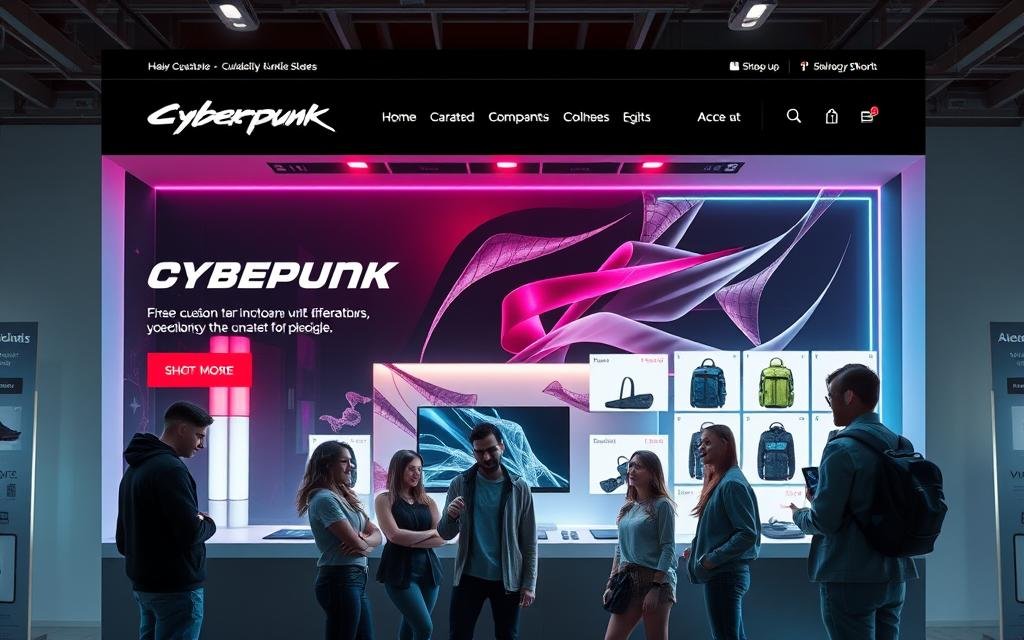
Shopify stands out as a premier choice for businesses aiming to thrive in the competitive online market. With its comprehensive set of features and user-friendly interface, Shopify provides everything you need to establish a successful online store.
Key Features and Benefits of Shopify
Shopify’s features are designed to streamline the process of creating and managing an online store. Its intuitive store builder, secure payment processing, and inventory management capabilities make it an ideal platform for businesses of all sizes. By providing a one-stop solution, Shopify eliminates the need for multiple third-party services, giving merchants everything they need in a single, cohesive store.
Shopify’s Position in the eCommerce Market
Shopify’s superior checkout experience converts 15% higher on average than other commerce platforms, exposing your brand to 150 million buy-ready shoppers. With its global infrastructure, Shopify puts your store within 50 milliseconds of every shopper on the planet, ensuring fast loading times and reliable performance even during high-traffic events. This positions Shopify as a leader in the e-commerce market, providing businesses with the tools and scalability needed to succeed in the competitive world of commerce and selling online.
Getting Started with Your Shopify Online Store
Creating a thriving e-commerce business with Shopify begins with setting up your online store correctly. To get started, you’ll need to create a Shopify account, choose a suitable plan, and understand the Shopify dashboard.
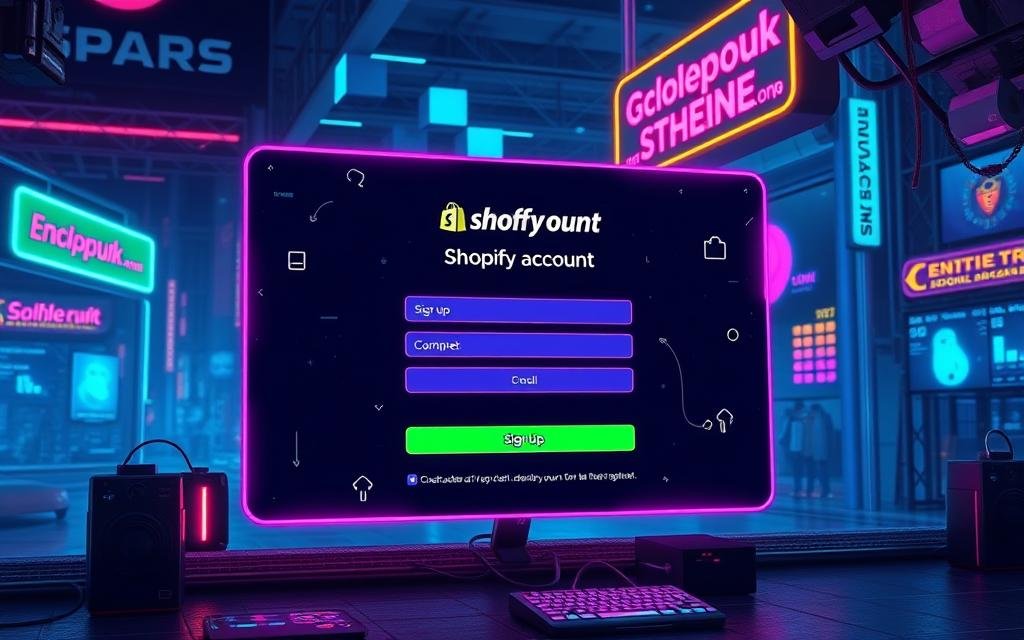
Creating Your Shopify Account
To start, sign up for Shopify and take advantage of their offer: 3 days free followed by 3 months for $1/month. This is a great opportunity to start selling online without initial costs. Simply go to Shopify’s website, click on “Get started,” and follow the registration process.
Choosing the Right Shopify Plan
Shopify offers various plans: Basic, Shopify, and Advanced. Each plan is designed to cater to different business needs and budgets. When choosing a plan, consider factors like the number of products you plan to sell, the level of customer support you need, and the payment gateways you wish to use.
Understanding the Shopify Dashboard
Once you’ve set up your account and chosen a plan, you’ll gain access to the Shopify dashboard. This centralized admin panel allows you to manage all aspects of your online store, from orders and products to customers and analytics. Familiarize yourself with the dashboard to efficiently start your online store and begin selling.
Designing a High-Converting Online Store
Creating an online store that converts visitors into customers requires a thoughtful approach to design and user experience. Your online store is more than just a digital presence; it’s a crucial part of your brand’s identity and a key factor in driving sales.

Selecting the Perfect Theme for Your Brand
Shopify’s theme store offers a wide range of both free and premium themes designed to maximize conversions. When selecting a theme, consider factors like layout, functionality, and visual style to ensure it aligns with your brand identity and product category.
Customizing Your Store’s Look and Feel
Shopify’s theme editor allows merchants to modify colors, fonts, and layouts without needing coding knowledge. For a truly unique store experience, you can also explore advanced customization options, including custom CSS and Liquid template modifications, to enhance your online shopping experience.
Mobile-Responsive Design Essentials
With the growing percentage of e-commerce transactions completed on mobile devices, a mobile-responsive design is crucial. Ensure your store provides a seamless shopping experience across all devices by incorporating touch-friendly navigation, appropriate button sizes, and streamlined checkout processes.
By focusing on these key aspects, you can create an ecommerce website that not only looks great but also drives sales and grows your business.
Setting Up Your Product Catalog Effectively
Setting up an effective product catalog is a foundational step in creating a successful Shopify store. Your product catalog is the heart of your online store, showcasing your offerings to potential customers. With the full-featured Shopify mobile app, you can manage your catalog on-the-go, ensuring that your store remains up-to-date and competitive.
Creating Compelling Product Listings
To attract and retain customers, your product listings must be compelling. This involves crafting product titles that balance SEO optimization with clear communication of product benefits. For instance, “Do it all right from your pocket with the full-featured Shopify mobile app” highlights the convenience and flexibility of managing your store.
As noted by Shopify experts, “A well-written product description can be the difference between a sale and an abandoned cart.” Effective product descriptions should highlight features, benefits, and unique selling points while incorporating relevant keywords.
Organizing Products with Collections
Organizing your products into collections improves store navigation and product discovery. Shopify allows you to create both manual and automated collections based on specific criteria such as product type, vendor, or tags. This feature helps in maintaining a logical and user-friendly store structure.
- Create collections based on product categories or seasons.
- Use automated collections to dynamically update your catalog.
Product Photography and Description Best Practices
High-quality product photography is crucial for showcasing your product effectively. Best practices include using good lighting techniques, composing images to highlight key features, and optimizing images for fast loading times. Additionally, writing persuasive product descriptions that are rich in relevant keywords can enhance your store’s visibility in search results.

Managing your inventory effectively is also vital. Shopify’s inventory management features allow you to track stock levels, receive low stock alerts, and adjust your inventory as needed, ensuring that your store remains stocked and ready for customers.
Optimizing the Checkout Experience
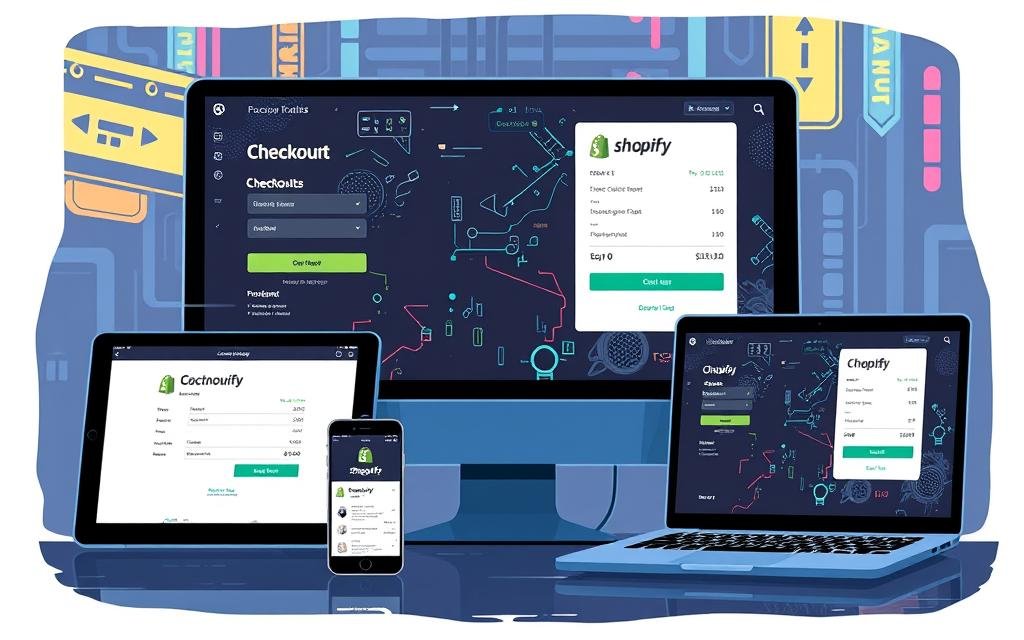
Optimizing the checkout process on your Shopify store can significantly boost sales and enhance customer satisfaction. Shopify Checkout is designed to be fast, fully customizable, and optimized to close more sales.
Streamlining Payment Options
Setting up multiple payment gateways is crucial for catering to diverse customer preferences. Shopify supports various payment methods, including Shopify Payments, PayPal, and alternative payment options. This flexibility can enhance the shopping experience and reduce cart abandonment.
Configuring Shipping and Delivery
Shopify offers various shipping configuration options, including flat-rate shipping, weight-based rates, and real-time carrier calculations. Offering flexible delivery options such as local pickup, same-day delivery, or click-and-collect services can significantly enhance customer convenience and satisfaction.
Minimizing Cart Abandonment
Common causes of cart abandonment include complicated checkout processes and lack of trust signals. To address these issues, consider implementing exit-intent popups, abandoned cart recovery emails, and trust badges. Streamlining the checkout process by reducing form fields and eliminating friction points can also help minimize cart abandonment.
Marketing Your Online Store for Maximum Visibility

To stand out in the crowded online marketplace, effective marketing strategies are essential. With Shopify’s integrated marketing tools, you can cut acquisition costs by as much as 50% and keep customers coming back.
Email Marketing Campaigns
Email marketing is a powerful tool for engaging with your audience. Using Shopify Email, you can create welcome sequences, promotional emails, and abandoned cart recovery campaigns to drive sales and enhance customer loyalty.
Social Media Integration and Promotion
Integrating your online store with social media platforms enables seamless product sharing and social selling opportunities. By creating compelling social media content, such as product showcases and user-generated content, you can drive traffic to your store.
Running Effective Discounts and Promotions
Designing effective discount strategies and promotional campaigns can drive sales without eroding profit margins. Shopify’s analytics tools help track marketing performance, enabling data-driven decisions to optimize campaigns.
By leveraging Shopify Audiences and integrated marketing tools, you can reduce customer acquisition costs and maximize customer lifetime value. This approach ensures your online store remains competitive and visible in the market.
Leveraging Shopify Apps to Enhance Your Store
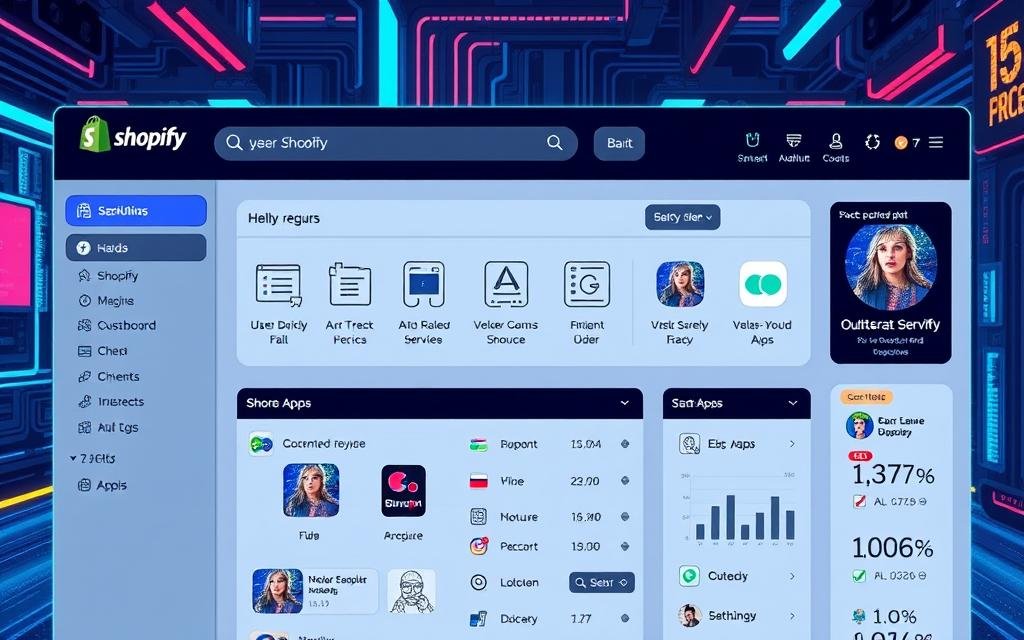
Shopify’s extensive App Store offers a wide range of tools to enhance your online store’s functionality and performance. With thousands of apps available, you can customize your store to meet specific business needs, from inventory management to marketing and customer service.
Essential Apps for Store Management
Effective store management is crucial for selling online successfully. Apps like Inventory Planner and TradeGecko help with inventory control, ensuring you’re always stocked on popular items and minimizing overstocking. For order processing and fulfillment, apps such as ShipStation and ShippingEasy integrate seamlessly with the Shopify Admin, streamlining your operations.
Marketing and SEO Apps
To improve your store’s visibility in search engines and drive organic traffic, consider using marketing tools like SEO Booster and SiteBoost. These apps help optimize your site for search engines, enhancing your built-in SEO efforts. Additionally, apps like Klaviyo and Omnisend are great for email marketing campaigns, helping you reach and engage with your customers more effectively.
Customer Service and Support Apps
Providing excellent customer service is key to retaining customers and encouraging repeat business. Apps such as Gobot and Reamaze offer live chat and help desk functionalities, making it easier to support your customers. Furthermore, apps like AskNicely and Yotpo help gather customer feedback, allowing you to improve your services and product offerings.
When selecting apps, it’s essential to evaluate their pricing, reviews, compatibility, and support quality to ensure they provide clear business value without causing “app bloat.” Regularly auditing installed apps is also crucial to maintain optimal store speed and functionality.
Analyzing and Improving Store Performance
To maximize your online store’s potential, it’s crucial to regularly analyze its performance and make data-driven decisions. Shopify provides a robust analytics dashboard that offers insights into your store’s performance, helping you identify areas for improvement and opportunities for growth. By leveraging these insights, you can optimize your business strategies to boost sales and enhance customer satisfaction.
Understanding Shopify Analytics
Shopify’s built-in analytics dashboard is a powerful tool that provides a comprehensive overview of your store’s performance. It includes data on sales, customer behavior, and product performance, allowing you to track key metrics and make informed decisions. To access this data, navigate to the “Analytics” section of your Shopify dashboard, where you can view reports on sales, customer demographics, and product performance.
Key Metrics to Track
To effectively analyze your store’s performance, focus on key metrics such as conversion rate, average order value (AOV), customer acquisition cost (CAC), and lifetime value (LTV). Tracking these metrics helps you understand your store’s strengths and weaknesses, identify areas for improvement, and measure the effectiveness of your marketing strategies. For instance, a low conversion rate might indicate issues with your store’s user experience or product offerings.
Making Data-Driven Decisions
Using the insights gained from Shopify Analytics, you can make data-driven decisions to drive business growth. This involves analyzing your store’s performance data to identify trends, opportunities, and challenges. For example, if your data shows that a particular product is underperforming, you might consider adjusting your marketing strategy or discontinuing the product. As Shopify emphasizes, ”
data-driven decisions are crucial for optimizing your store’s performance and achieving long-term success.
”
Scaling Your Shopify Business for Long-Term Success
To achieve long-term success with your Shopify store, it’s essential to focus on scalable growth strategies. Shopify’s features, such as Shopify Markets and Shopify Shipping, simplify international selling by delivering products faster and more affordably. You can expand your product catalog strategically, balancing inventory investment with market demand. Leveraging multichannel selling capabilities allows you to reach customers across various marketplaces and social media platforms. As your business grows, building a team with specialized roles for marketing, customer service, and operations is crucial. By implementing these strategies, you can scale your Shopify business effectively and achieve sustained growth.
FAQ
What are the key benefits of using Shopify for my ecommerce business?
Shopify offers a range of benefits, including ease of use, scalability, and a vast ecosystem of integrations and apps. Its built-in SEO features and mobile-responsive themes also help improve your store’s visibility and customer experience.
How do I choose the right Shopify plan for my business needs?
To choose the right plan, consider factors such as the number of products you need to sell, the level of customer support you require, and the features you need, such as inventory management and shipping discounts. Shopify offers various plans, including Basic Shopify, Shopify, and Advanced Shopify, each with different features and pricing.
Can I customize my Shopify store’s design and layout?
Yes, Shopify offers a range of themes and customization options to help you tailor your store’s design and layout to your brand. You can also use HTML and CSS to make more advanced customizations.
How do I optimize my product listings for better sales?
To optimize your product listings, focus on creating compelling product descriptions, using high-quality product photography, and setting competitive prices. You should also consider using product variants and collections to make it easier for customers to find what they’re looking for.
What are some effective ways to reduce cart abandonment on my Shopify store?
To reduce cart abandonment, consider implementing strategies such as streamlining your checkout process, offering free shipping or discounts, and sending abandoned cart emails. You can also use Shopify apps to help recover lost sales.
How can I leverage social media to promote my Shopify store?
To promote your Shopify store on social media, start by integrating your social media accounts with your store. You can then use social media advertising, influencer marketing, and organic posting to reach new customers and drive sales.
What are some essential Shopify apps for store management and marketing?
Some essential Shopify apps include those for inventory management, email marketing, and SEO optimization. You can also use apps to help with customer service, shipping, and payment processing.
How do I track and analyze my Shopify store’s performance?
Shopify offers a range of analytics tools to help you track your store’s performance, including sales, customer behavior, and product performance. You can use this data to make informed decisions about how to optimize your store and improve sales.

Nice idea for digital marketing and it is very helpful.
Great article! This is a really clear and practical guide for anyone looking to get started with Shopify. I especially liked how you broke down the key features and explained the importance of choosing the right plan and theme. Thanks for the helpful tips!
Wonderful post you explain beautifully and in detail about how to build Successful Online Store with Shopify.you provide quality information with us.i just loved this amazing post.
Thanks for sharing your knowlegde with us. A very informative blog to people who pals to start thier online job journey. Much appreciated!
Shopify is really good for online store…I knew so many tips and tricks after visiting this site.
Thank you
This article offers really practical advice for anyone looking to launch their Shopify store. I especially appreciate the focus on user experience and branding — two areas that are often overlooked by beginners. Implementing these tips can definitely make a big difference in standing out from the competition. Thanks for sharing such valuable insights!
Your highlights are always best. i keep coming back to gain more knowledge. Thank you ery much.
Great article! I found the tips on optimizing the user experience and focusing on mobile design especially helpful. It’s clear that success on Shopify isn’t just about setting up a store, but about thoughtful planning and ongoing effort. Thanks for sharing these insights — definitely some practical advice I can apply
Great article! I found the tips on optimizing the user experience and focusing on mobile design especially helpful. It’s clear that success on Shopify isn’t just about setting up a store, but about thoughtful planning and ongoing effort. Thanks for sharing these insights there are definitely some practical advice I can apply.
The fact that I get more straight forward answers to some shopify questions I had, makes me love this site alot.
This article offers an excellent overview of how to build a successful online store with Shopify. I really appreciate how clearly the tips and tricks are explained, making it easy for beginners to understand and apply them. From choosing the right theme to optimizing product pages and setting up effective payment options, every step is covered thoughtfully. I also liked the emphasis on user experience and mobile responsiveness, which are crucial for today’s online shoppers. Codersit Org has done a great job in putting together practical advice that can truly help new entrepreneurs launch and grow their Shopify stores successfully.
Shopify apps is very easy to use and the processing steps are very simple to follow. This apps provide very clear tracking performance and great store business analysis.
This was a really helpful read! I’m just starting to build my first Shopify store and was feeling a bit overwhelmed, but your tips broke it down in a way that feels a lot more manageable. I especially liked the part about focusing on building a strong brand first before worrying too much about ads. Definitely saving this for later — thanks for sharing!
Shopify revolutionizes e-commerce with its user-friendly interface and scalable infrastructure. Perfect for entrepreneurs and businesses, it enables professional online stores without technical expertise. With robust security and tools, Shopify empowers merchants to drive sales and growth in today’s competitive digital marketplace effectively and efficiently.
It’s really innovative and helpful information.
Building a successful online store with Shopify is achievable through user-friendly tools and customizable templates. Focus on creating an engaging user experience, optimizing for SEO, and utilizing effective marketing strategies. Leverage Shopify’s features to streamline operations and boost sales for your business.
Thank you for your kind information about Shopify – the online e-commerce site.